How To Set Salary?
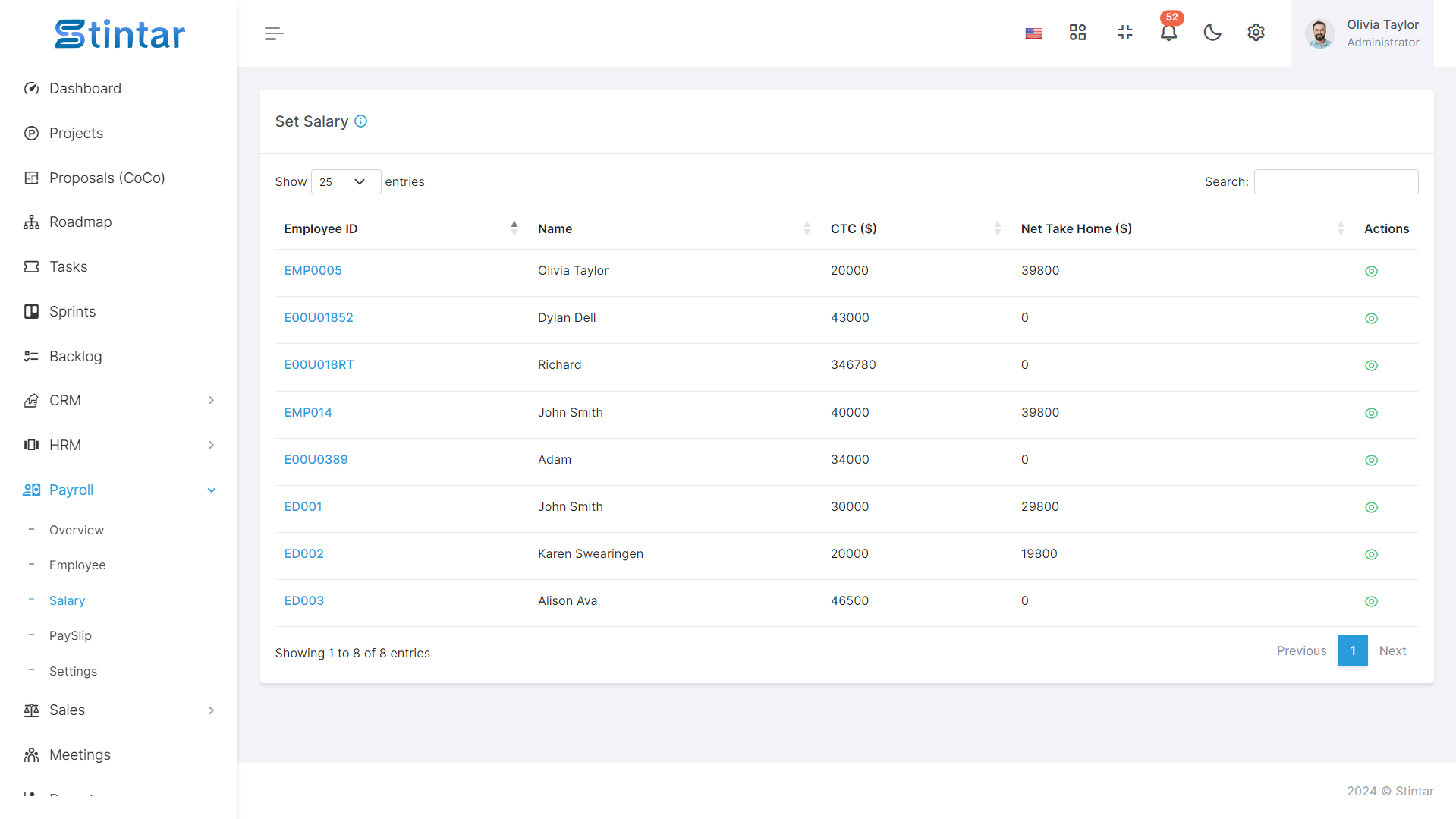
Salary is the monetary compensation provided to employees by employers in exchange for the work performed. It serves as a crucial component of employment agreements, reflecting the value of skills, experience, and contributions within an organization.
How To Set Salary?
To set the salary of an employee, you'll need to follow a few steps:
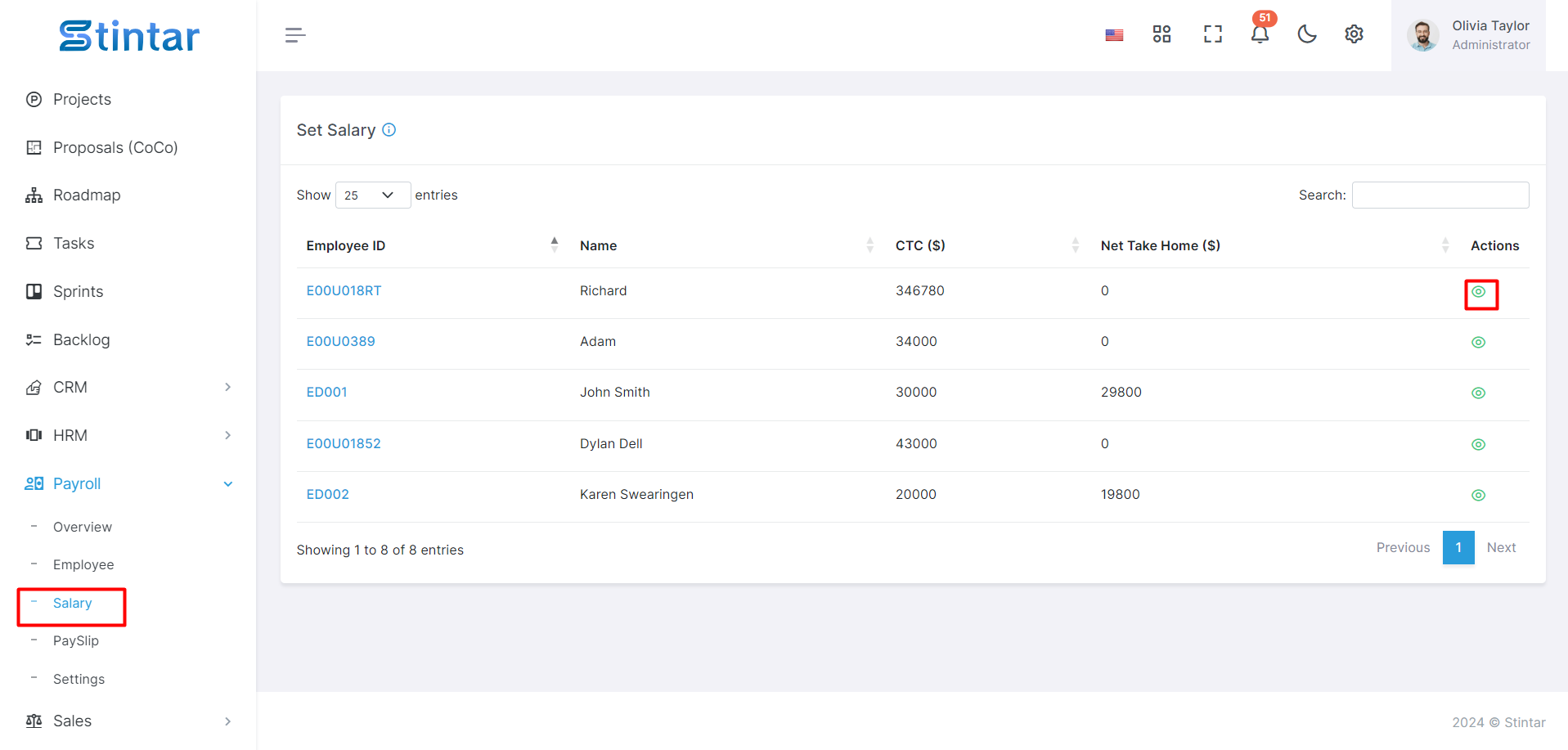
Add CTC Value in Employee Form
Begin by ensuring that the Cost to Company (CTC) value is entered into the employee's form. This serves as the foundation for calculating the employee's salary.
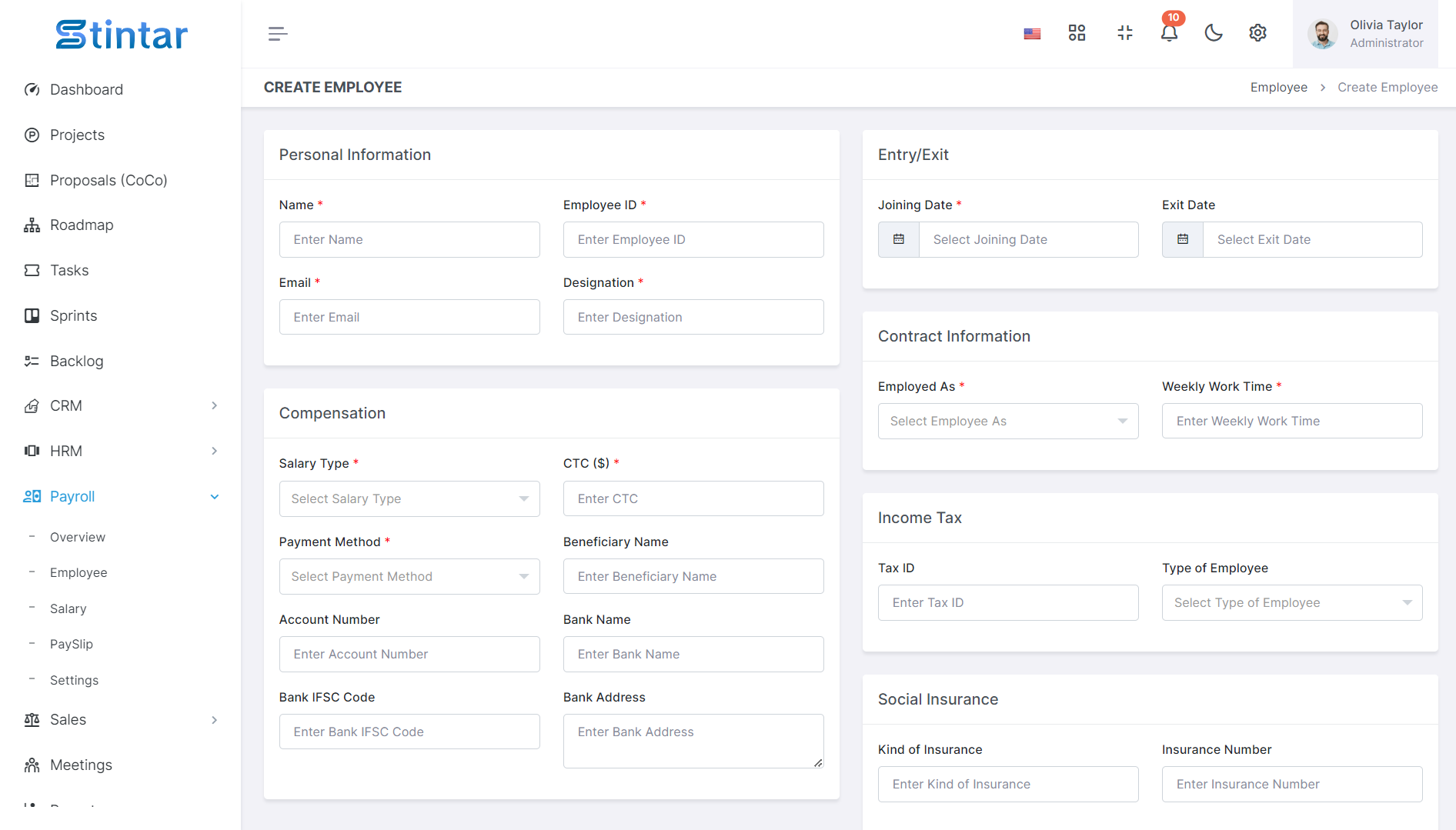
Navigate to Salary Module
Access the Salary Module in your payroll system or software.
Click on Employee View Action.
Set Salary Details
Within the employee's profile in the Salary Module, you can input the salary details
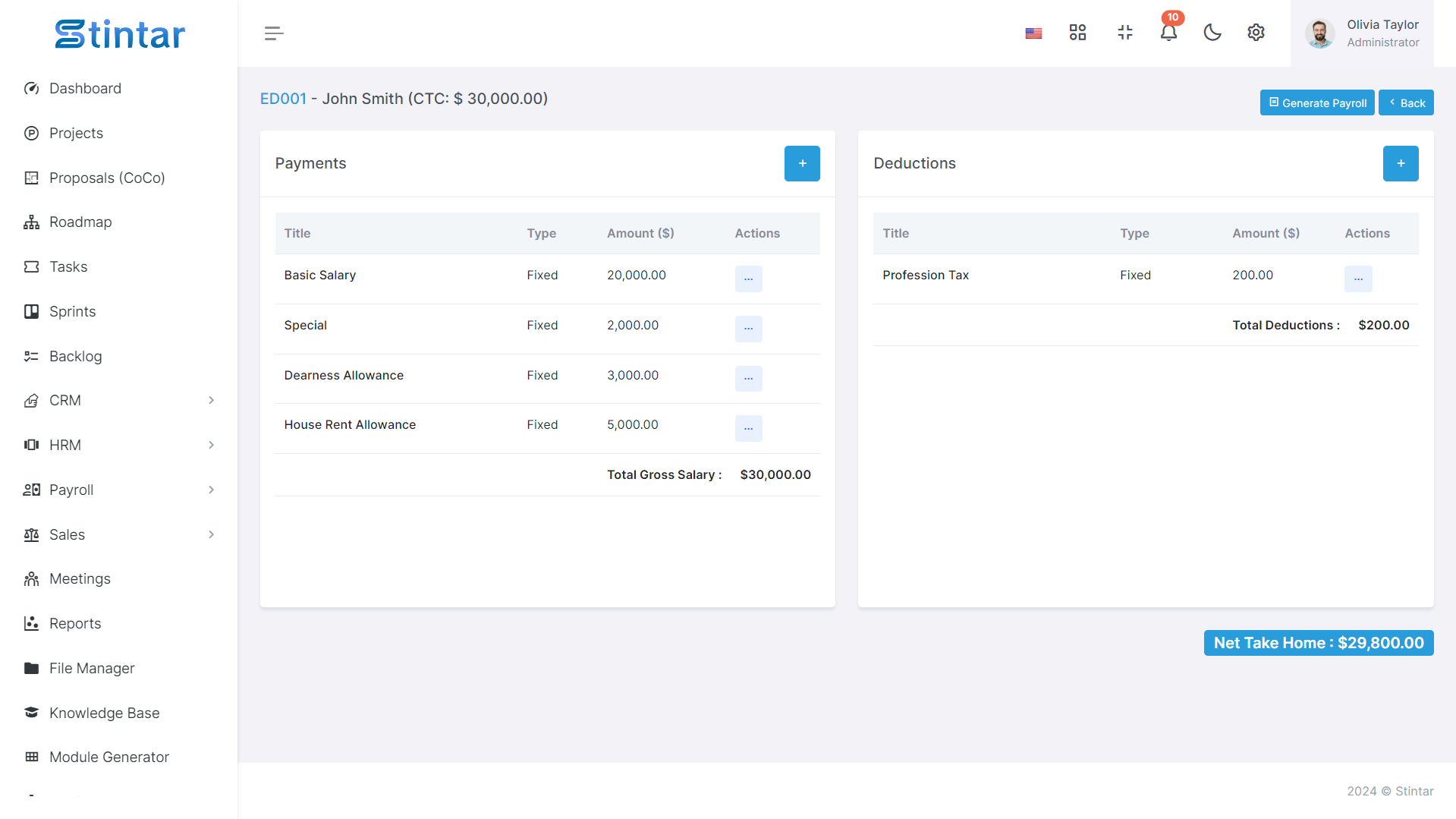
Payments
Add all allowances provided by the company, such as bonuses, medical expenses, and basic salary. These are the components that contribute to the total salary.
Deductions
Input any deductions required by the company, such as Tax Deducted at Source (TDS), Professional Tax, or other deductions specified by company policies or legal regulations.
Customize as Per Company Structure
It's important to note that every company may have a different salary structure based on its policies, industry standards, and legal requirements.
By following these steps, you can effectively set the salary for each employee in accordance with company guidelines and regulations.