How To View Tasks In Backlog?
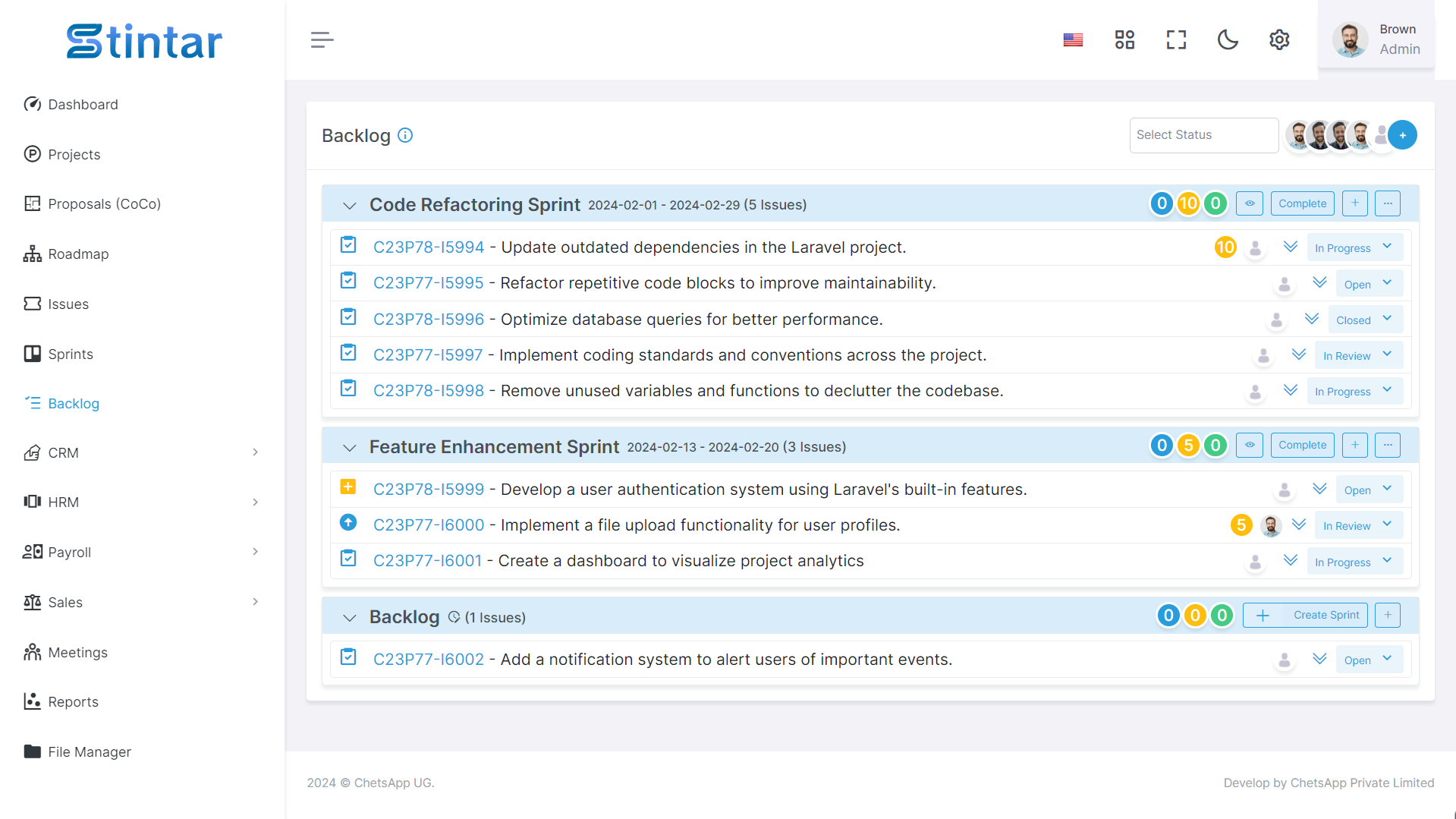
The backlog allows teams to prioritize work items based on their importance, value to the customer, and urgency. Items at the top of the backlog are typically considered the highest priority and are addressed first.
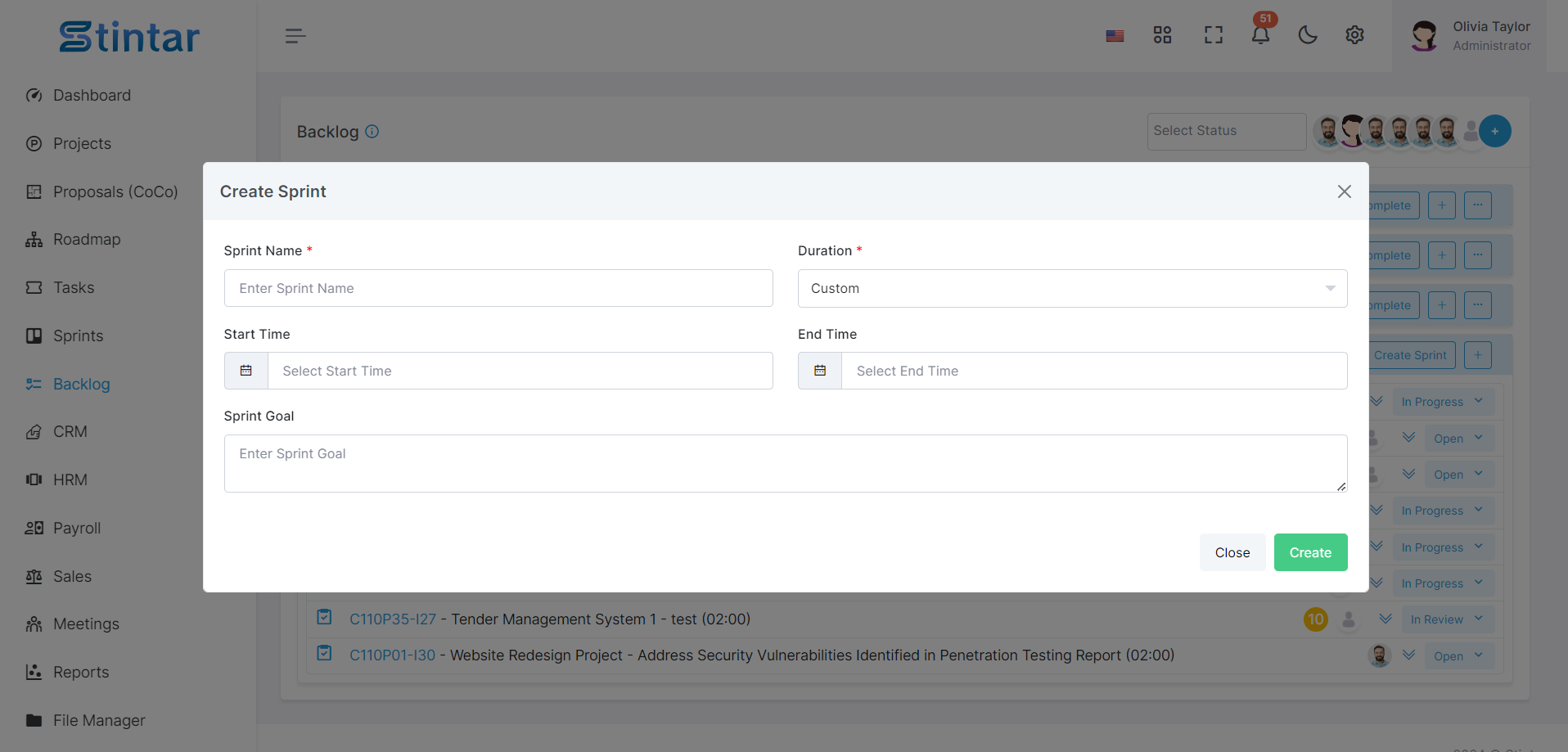
First here you can create a sprint.
The backlog serves as a collaboration tool for the entire team. Team members can discuss, refine, and estimate the items in the backlog together, ensuring that everyone has a shared understanding of the work to be done.
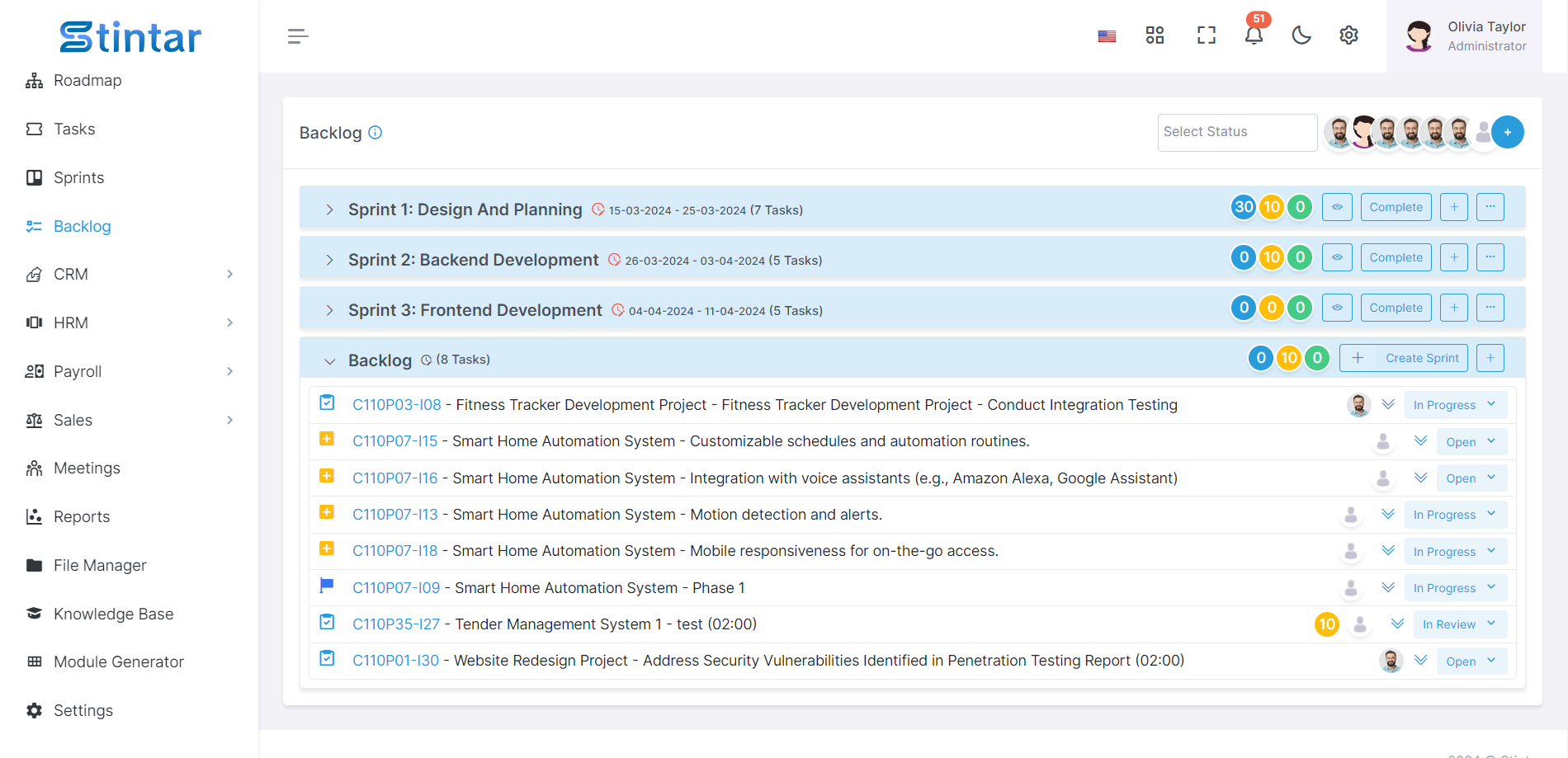
You can create new tasks or use existing ones, then easily slot them into your project timeline with a quick drag and drop. It's that easy.
You can see the task by clicking on task id.
The backlog is dynamic and can evolve over time. New items can be added, existing items can be reprioritized, and requirements can change based on the project progresses.
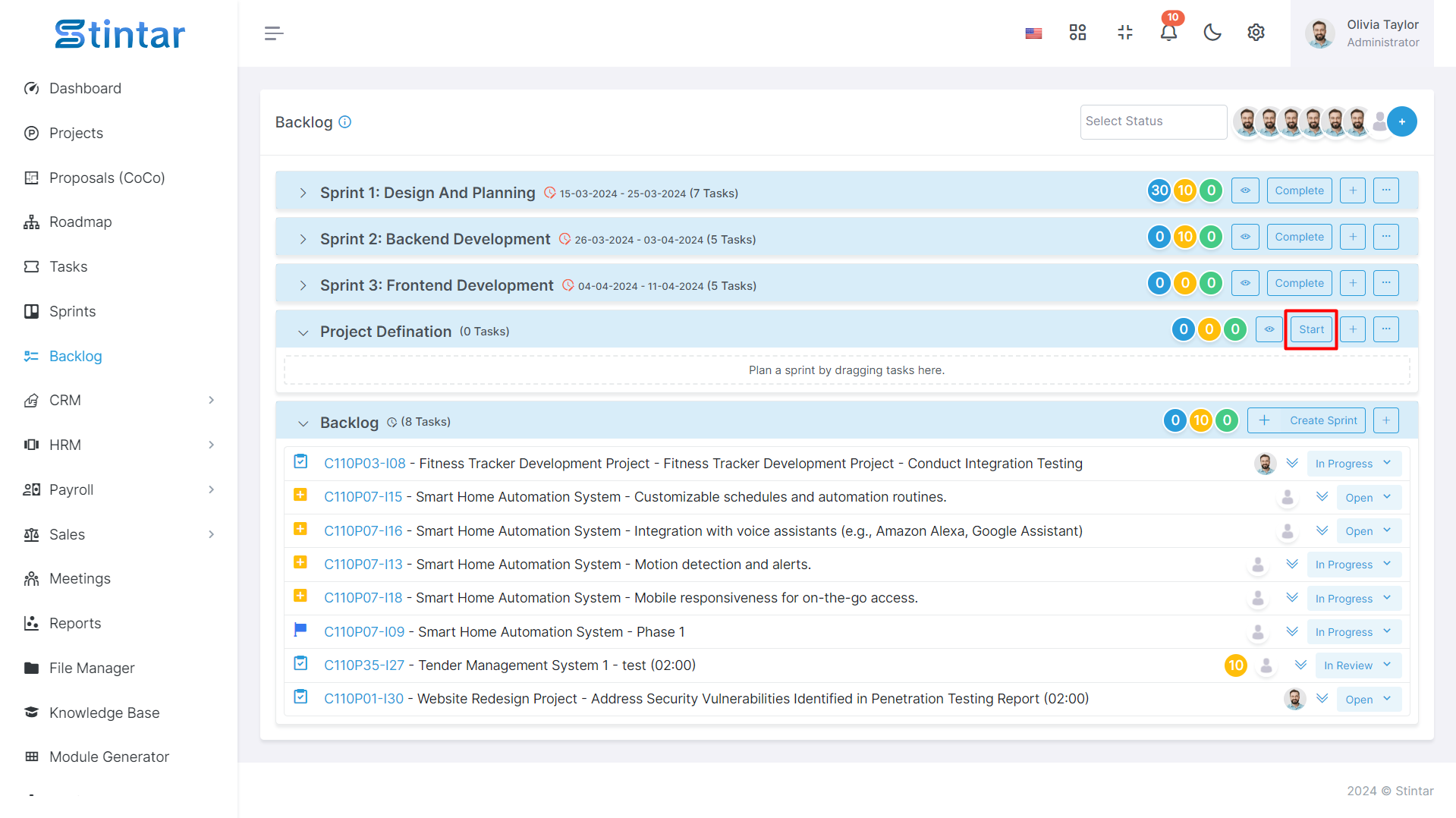
You can start the sprint.
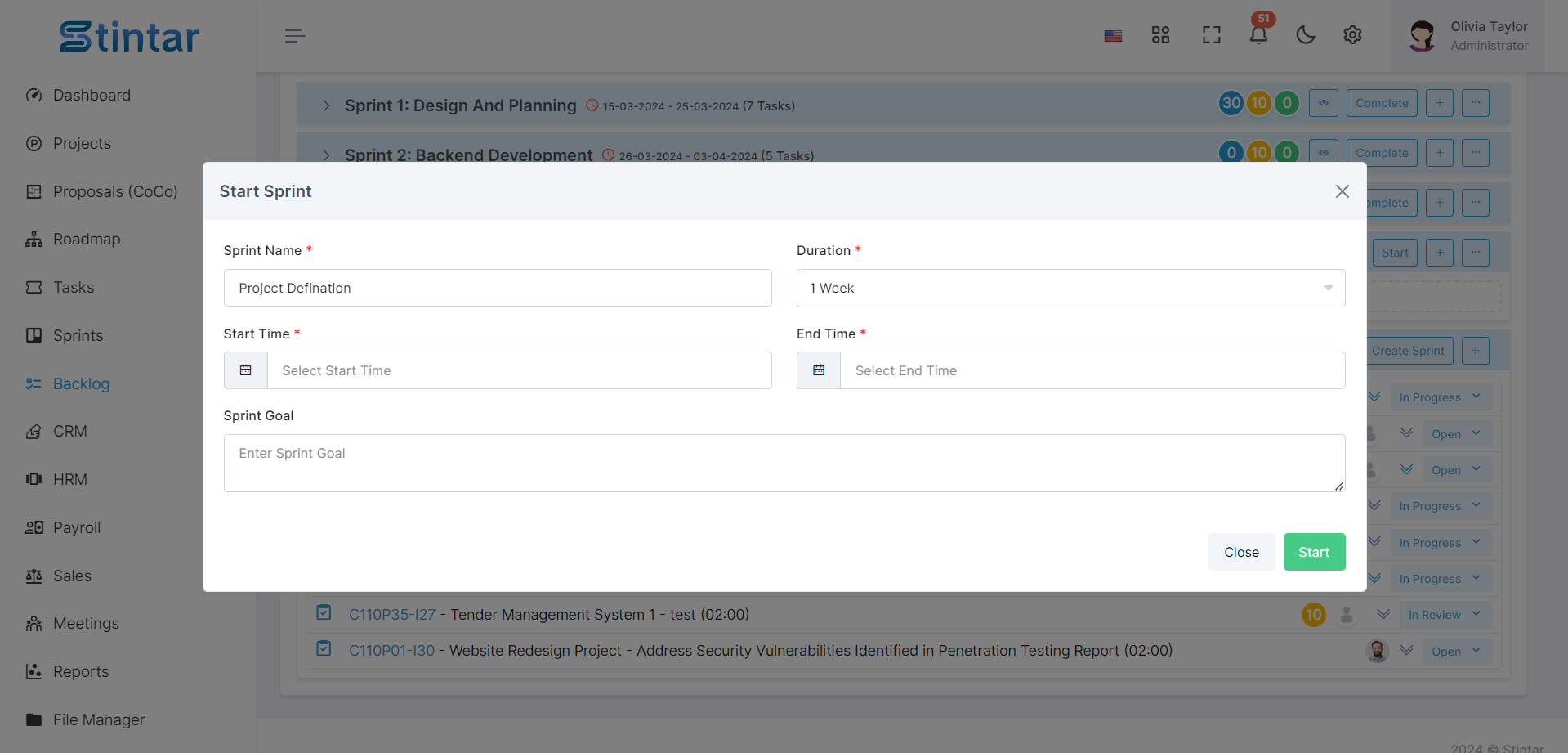
For starting Sprint click on start button.
By regularly reviewing and updating the backlog, teams can continuously improve their processes and deliver higher value to customers. The backlog serves as a mechanism for feedback and learning, helping teams to adapt and refine their approach as needed.
Overall, the purpose of the backlog in Stintar software, like in other Agile project management tools, is to facilitate effective planning, prioritization, and execution of work in iterative and incremental development processes.