How To Create And Manage Teams?
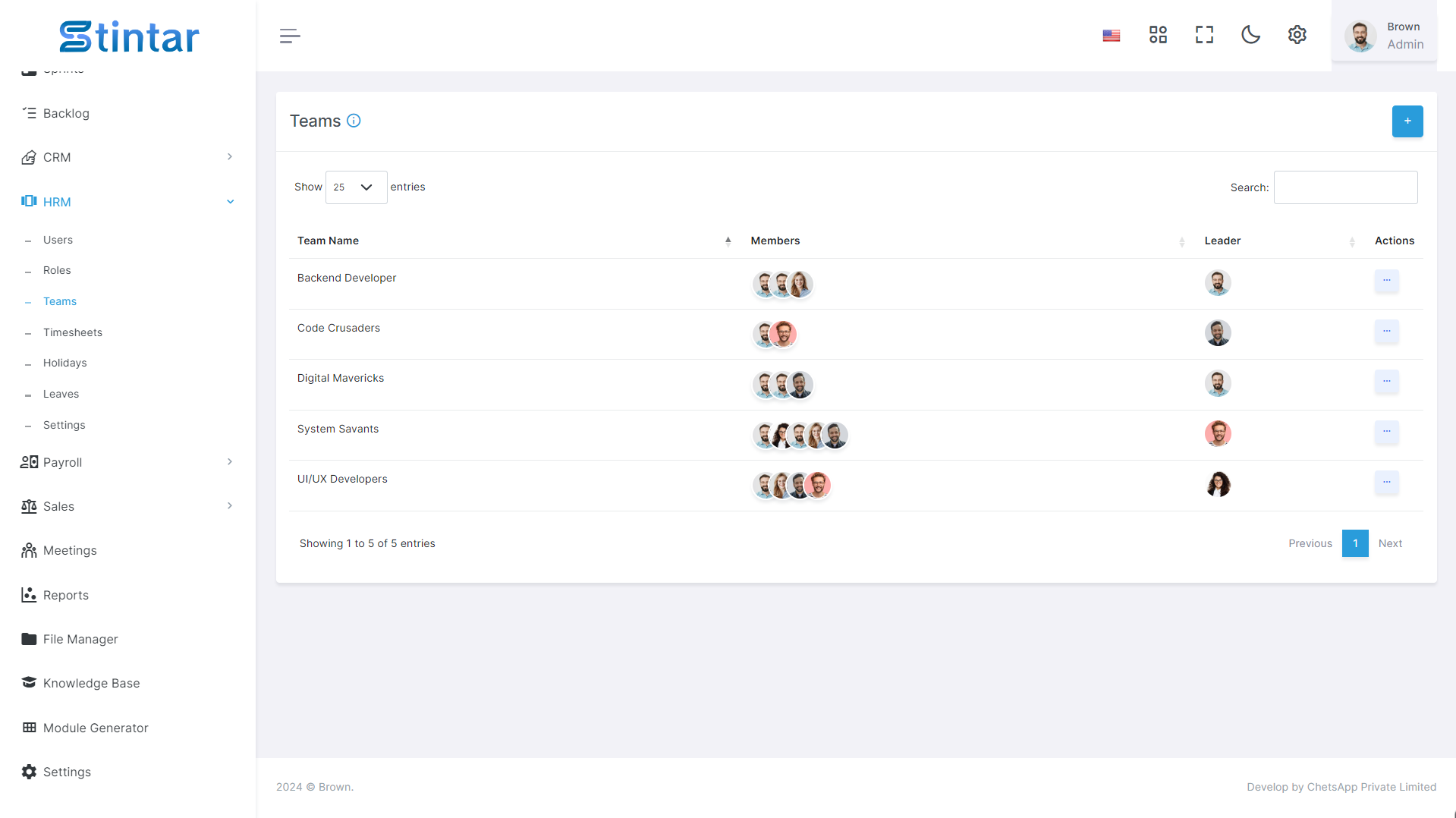
Team management is a crucial aspect of organizational structure and collaboration within any system. In the HRM module, accessing the Teams section enables administrators to create and oversee teams efficiently.
Create and Manage Teams
To create and manage teams, follow these steps:
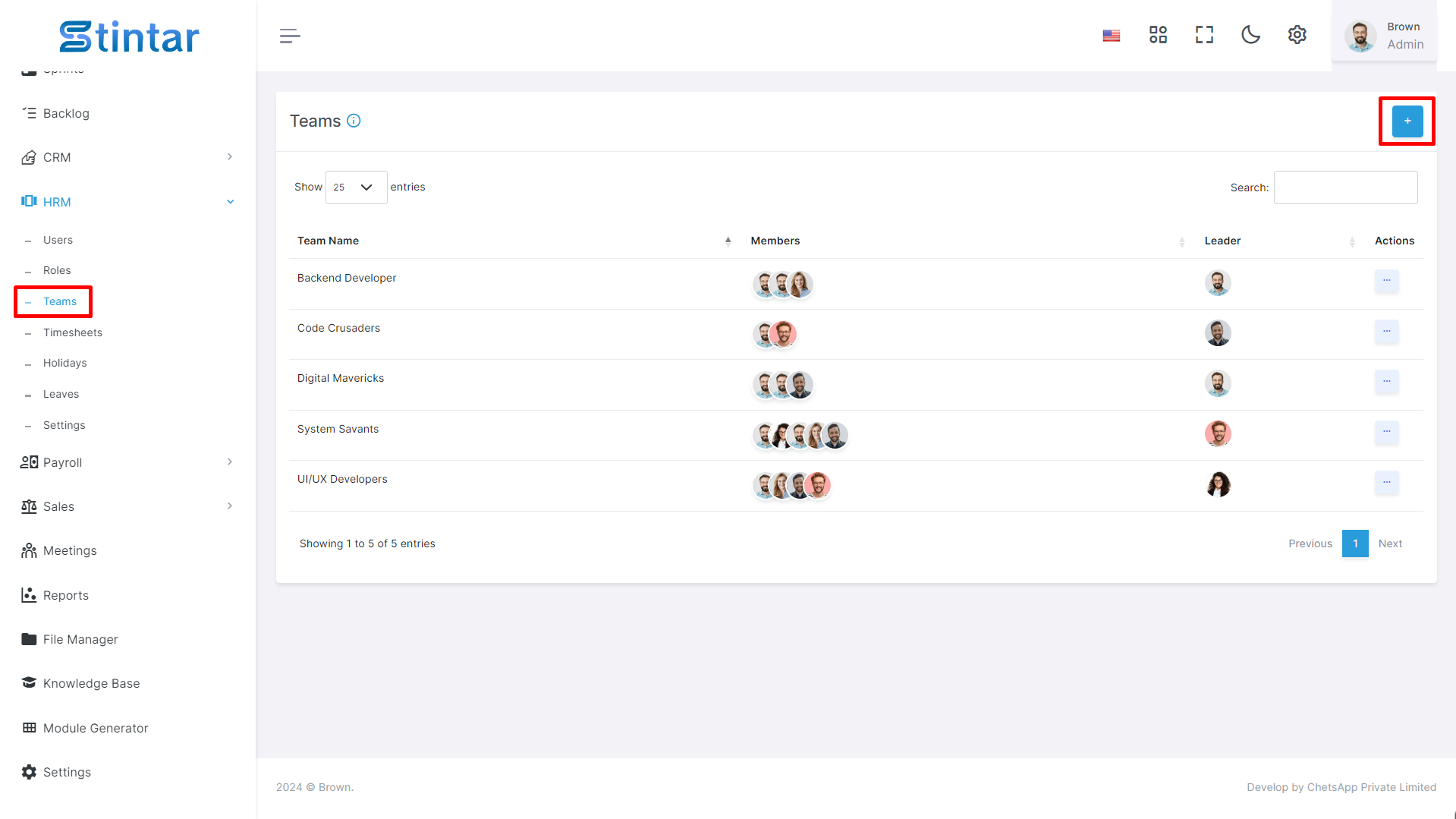
Navigate to the Team Section
Access the Teams section within the HRM Module of the system.
Access the Teams section within the HRM Module of the system.
Create a New Team
Click on the +Create button to initiate the creation of a new team.
Fill in the team creation form.
Click on the +Create button to initiate the creation of a new team.
Fill in the team creation form.
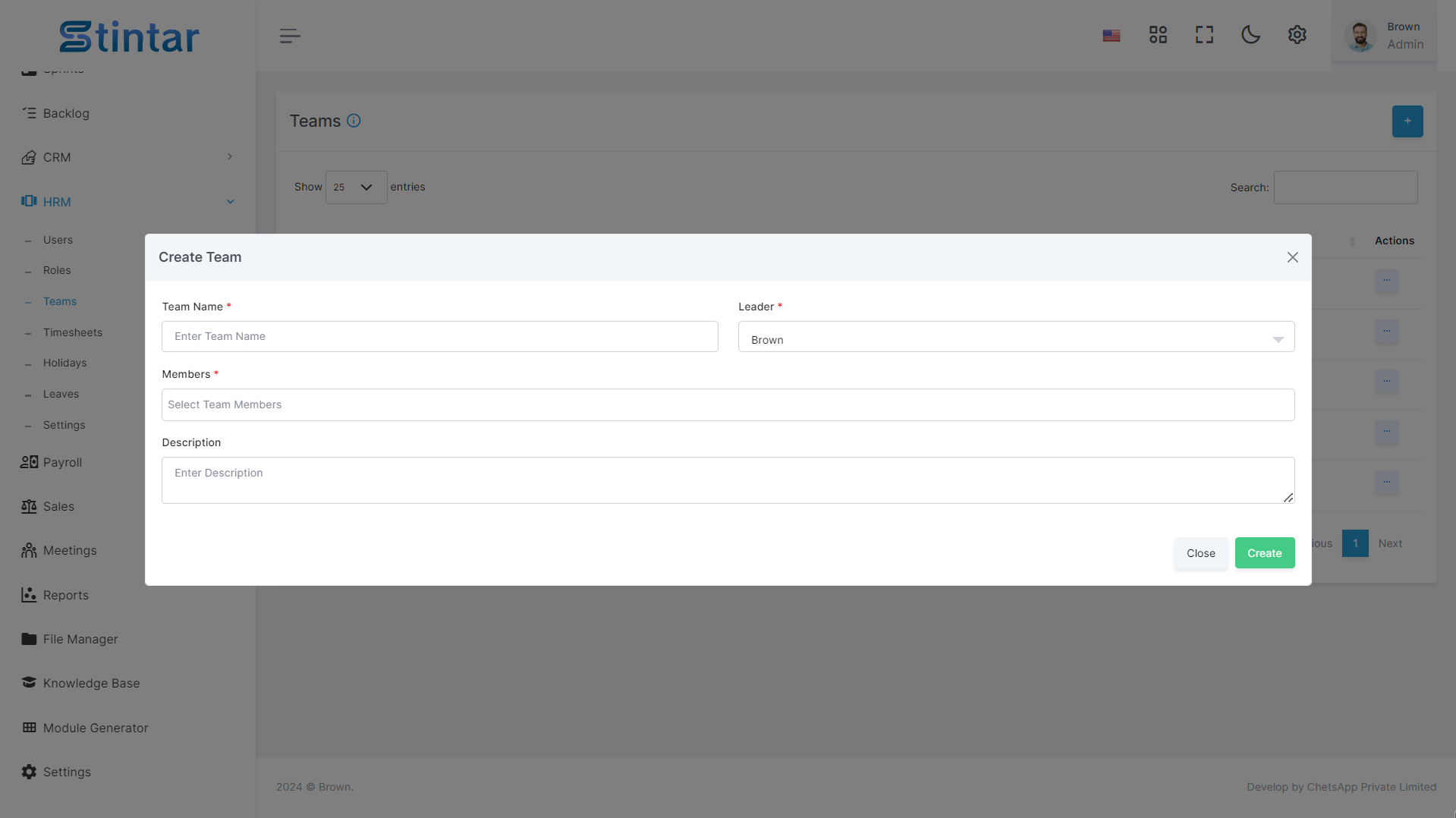
Team Creation Form
Team Name
Provide a descriptive name for the team.
Leader
Assign a team leader responsible for overseeing team activities.
Members
Add team members to the team roster based on their roles and responsibilities.
Description
Optionally, include a brief description outlining the purpose or objectives of the team.
Team Name
Provide a descriptive name for the team.
Leader
Assign a team leader responsible for overseeing team activities.
Members
Add team members to the team roster based on their roles and responsibilities.
Description
Optionally, include a brief description outlining the purpose or objectives of the team.
View Team Listing
Once the team is created, it will be visible in the team listing page for easy reference and management.
Once the team is created, it will be visible in the team listing page for easy reference and management.
Edit or Delete Teams
Administrators have the option to edit team details or delete teams entirely as needed.
Additionally, team members can be managed, allowing for adjustments to team composition over time.
By effectively adding and managing teams, organizations can foster collaboration, streamline communication, and enhance productivity among team members within the system.
Administrators have the option to edit team details or delete teams entirely as needed.
Additionally, team members can be managed, allowing for adjustments to team composition over time.