How To View A Meeting And Add To Timesheet?
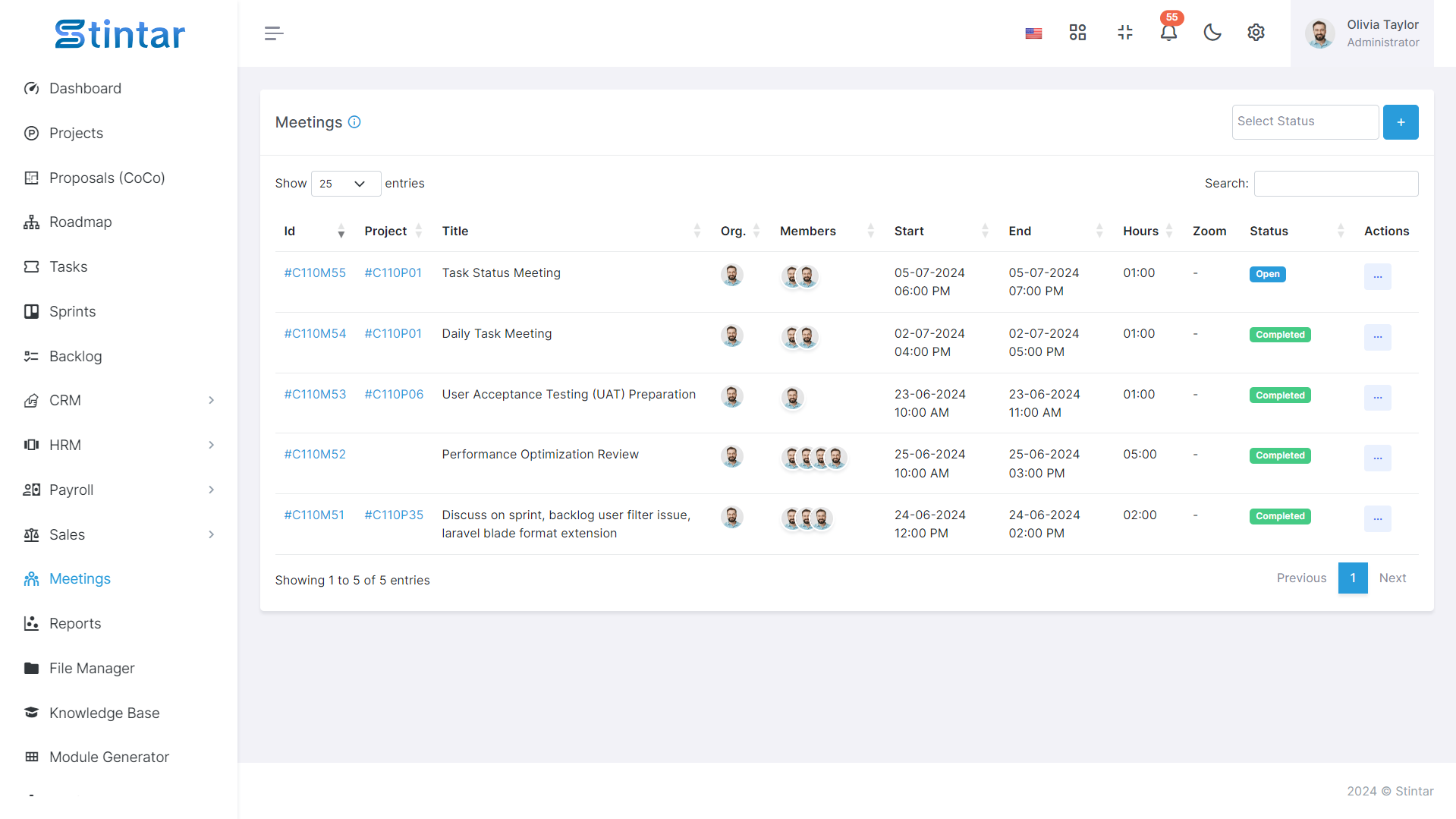
To view a meeting and seamlessly integrate it into your workflow, follow these steps:
Viewing a Meeting
Click on the meeting ID to redirect to the dedicated meeting page, where comprehensive information about the meeting is available.
Meeting Page Features
On the meeting page, access meeting details, including agenda, discussion notes, followup actions, key decision points, and more.
Meeting Agenda
Add or review meeting agenda items, ensuring all topics are organized and addressed during the meeting.
Discussion Notes
Document discussions during or after the meeting, providing a reference point for all participants.
FollowUp Actions
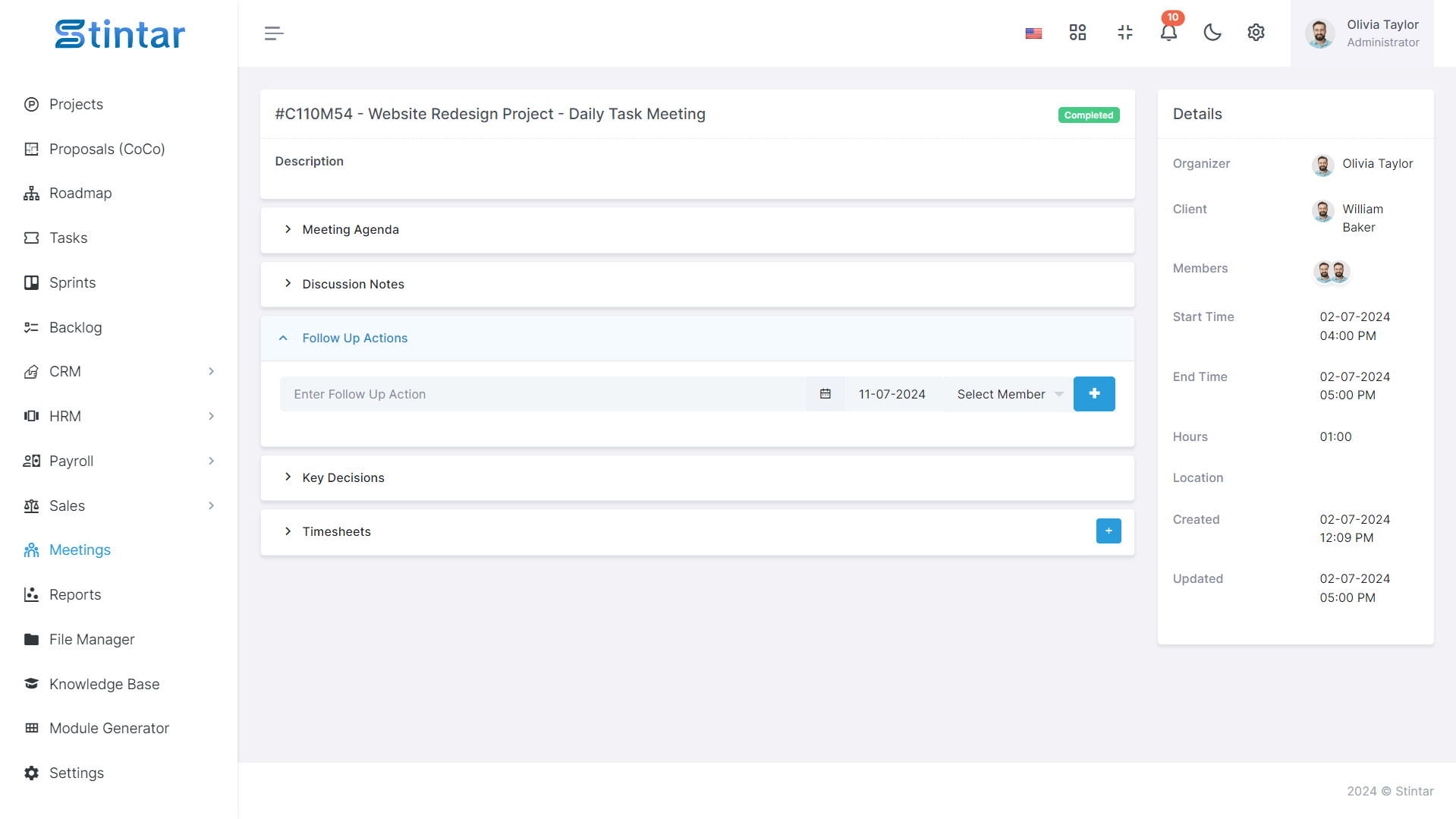
Record followup actions, assign responsible members, and set deadlines to ensure accountability and completion.
Key Decision Points
Capture key decisions made during the meeting, providing clarity on the outcomes and next steps.
Adding to Timesheet
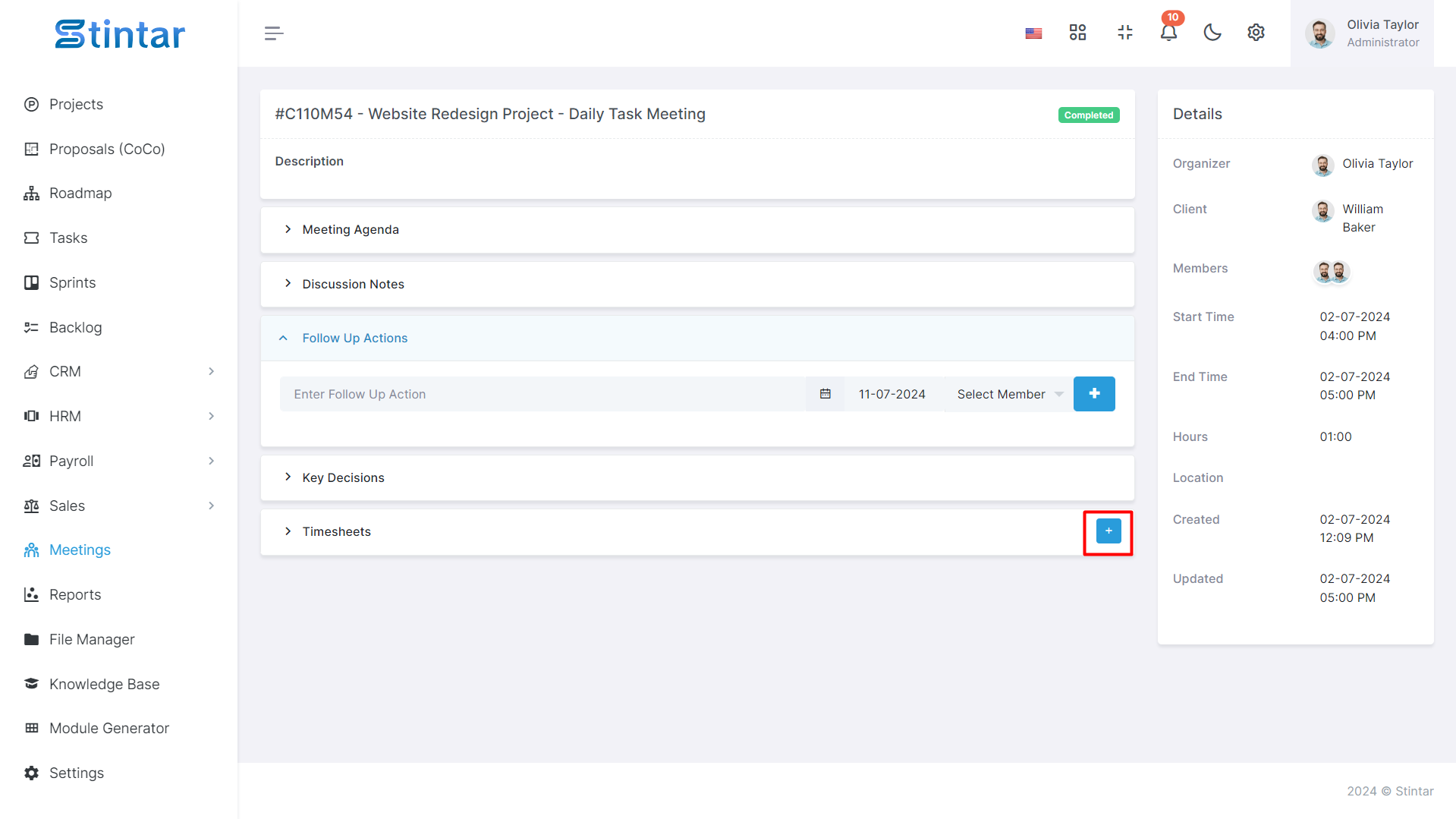
Incorporate the meeting hours into your timesheet directly from the meeting page.
Log the time spent during the meeting to calculate work hours accurately.
By utilizing these features, Stintar facilitates a comprehensive approach to meeting management, ensuring efficient collaboration, documentation, and integration with your timesheet for streamlined project tracking.