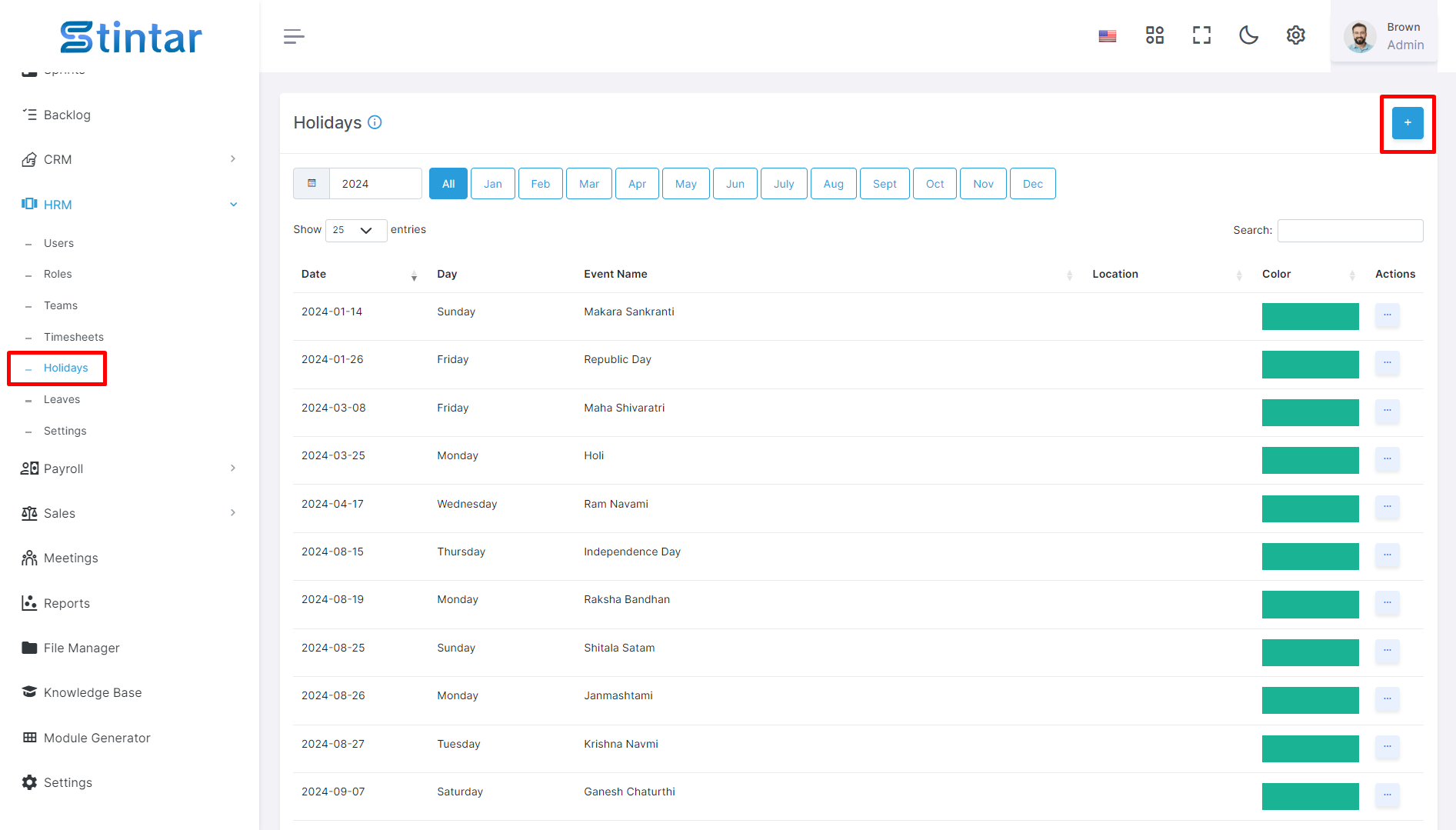How To Add A Holiday?
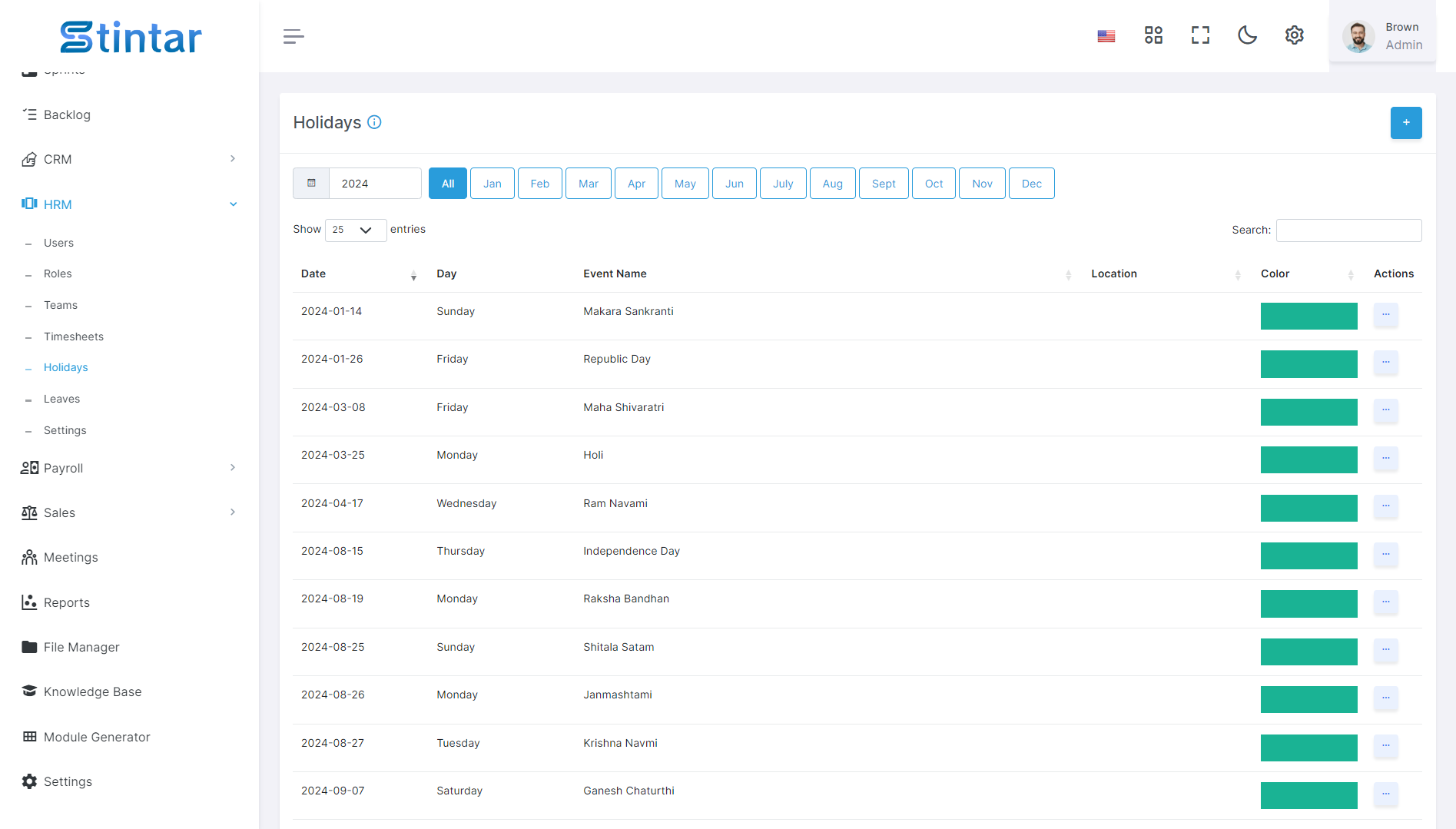
Holidays are essential for maintaining work life balance and allowing employees to rest and rejuvenate. They are days designated for relaxation, celebration, or observance of cultural or religious significance. Managing holidays effectively ensures that employees are aware of upcoming breaks and helps organizations plan their operations accordingly.
Adding Holidays
Navigate to Holidays Section
Access the holidays section within the HRM Module of your Stintar system.
Access the holidays section within the HRM Module of your Stintar system.
Create New Holiday
Tap on the "+Create" button to initiate the creation of a new holiday entry.
Tap on the "+Create" button to initiate the creation of a new holiday entry.
Holiday Creation Form
Provide the following details in the holiday creation form:
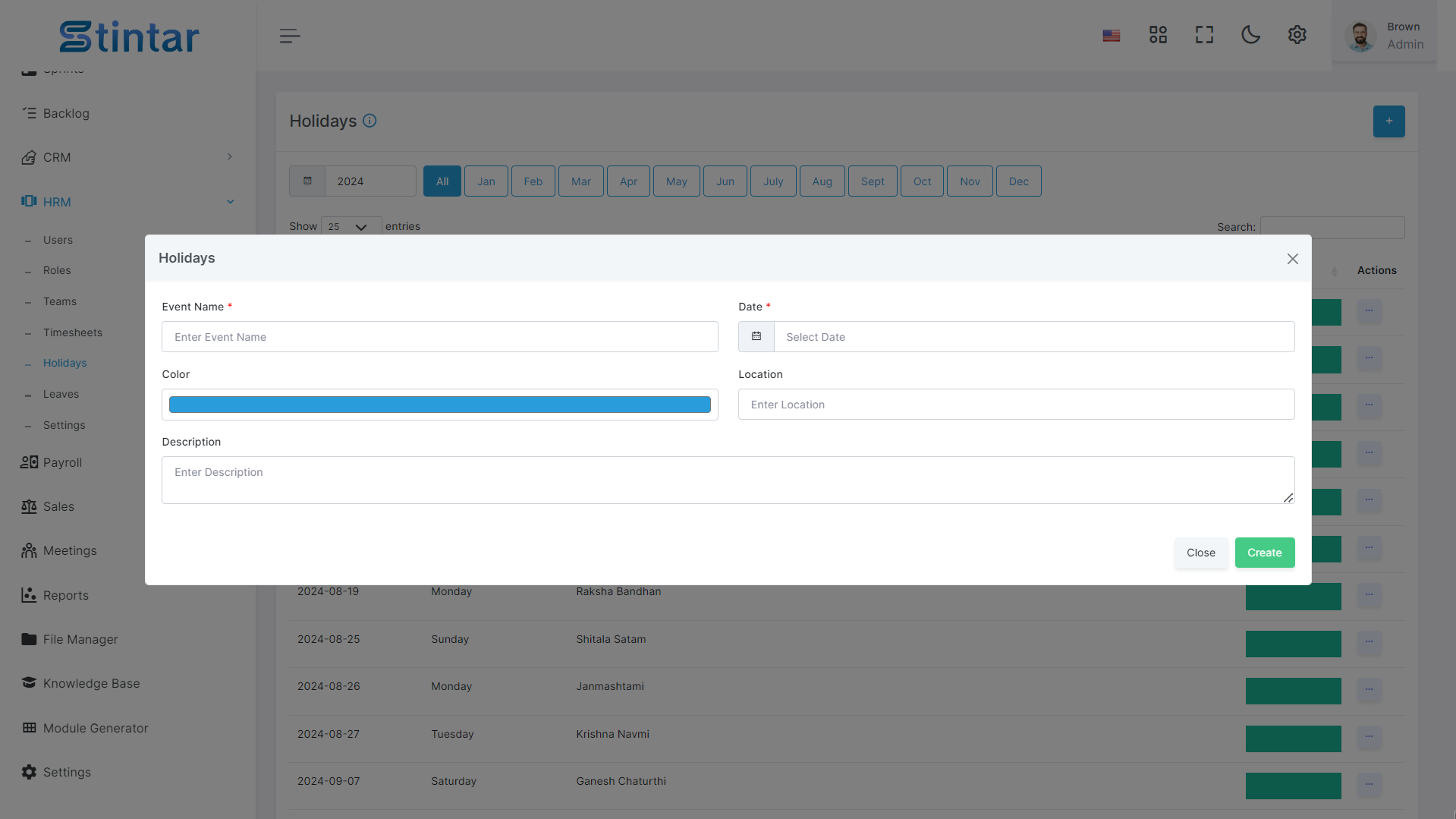
Event Name
Name of the holiday or occasion.
Date
Date on which the holiday falls.
Color
Optional visual indicator for distinguishing holidays.
Location
Optional field for specifying the location associated with the holiday.
Description
Additional information or notes regarding the holiday.
Save and View Holidays
After filling in the holiday details, save the entry.
The added holidays will be displayed in the holiday listing page for reference.
Yearly Holiday Planning
Utilize the system to add holidays for the entire year in advance, streamlining holiday management.
Viewing Holidays
Employees can easily view holidays on a monthly or yearly basis using the Stintar software.
This visibility allows employees to plan their personal and professional schedules accordingly.
Effectively managing holidays fosters employee satisfaction, promotes work life balance, and contributes to a positive organizational culture.