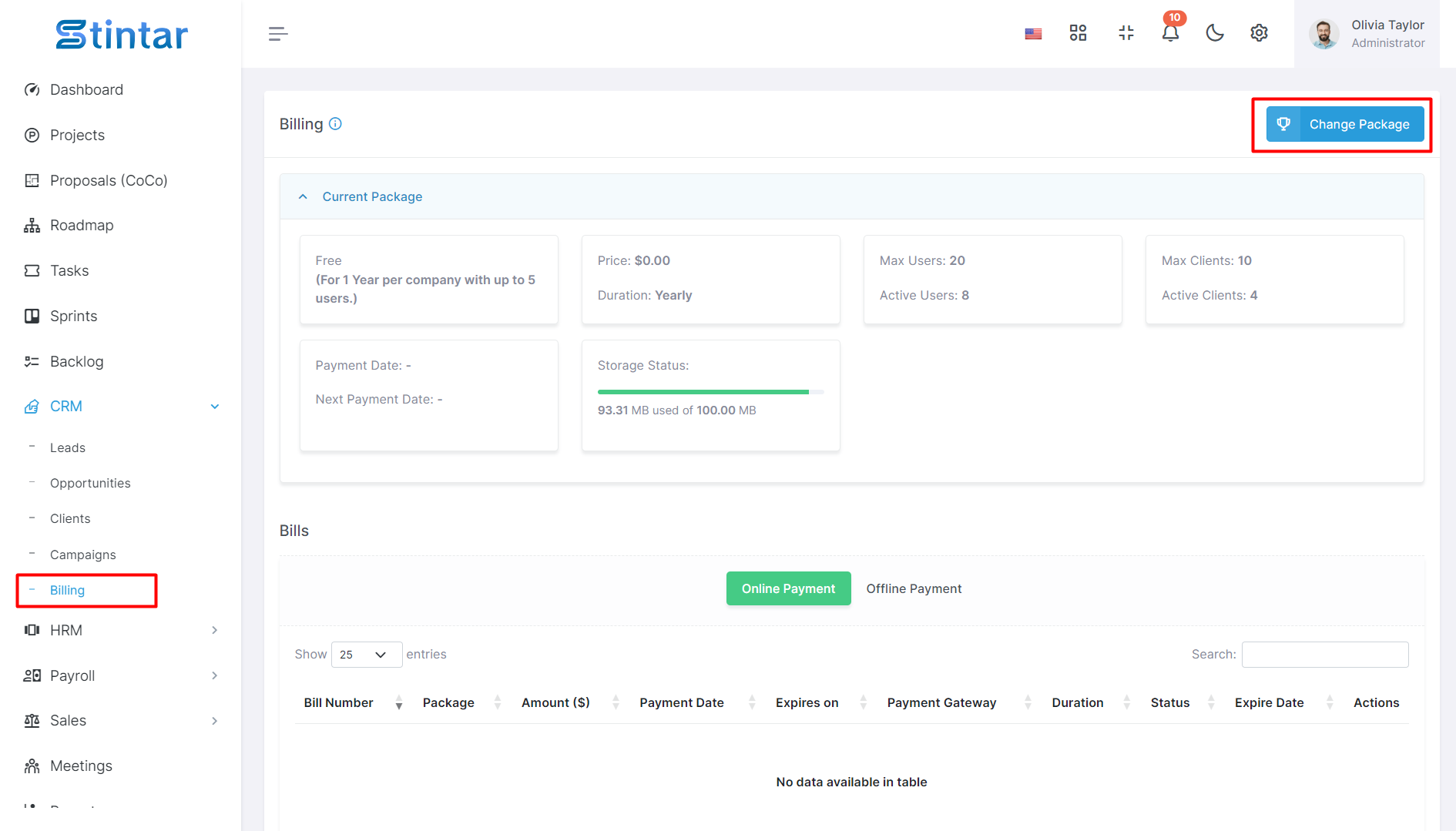How To Change The Subscription Of The Stintar Tool?
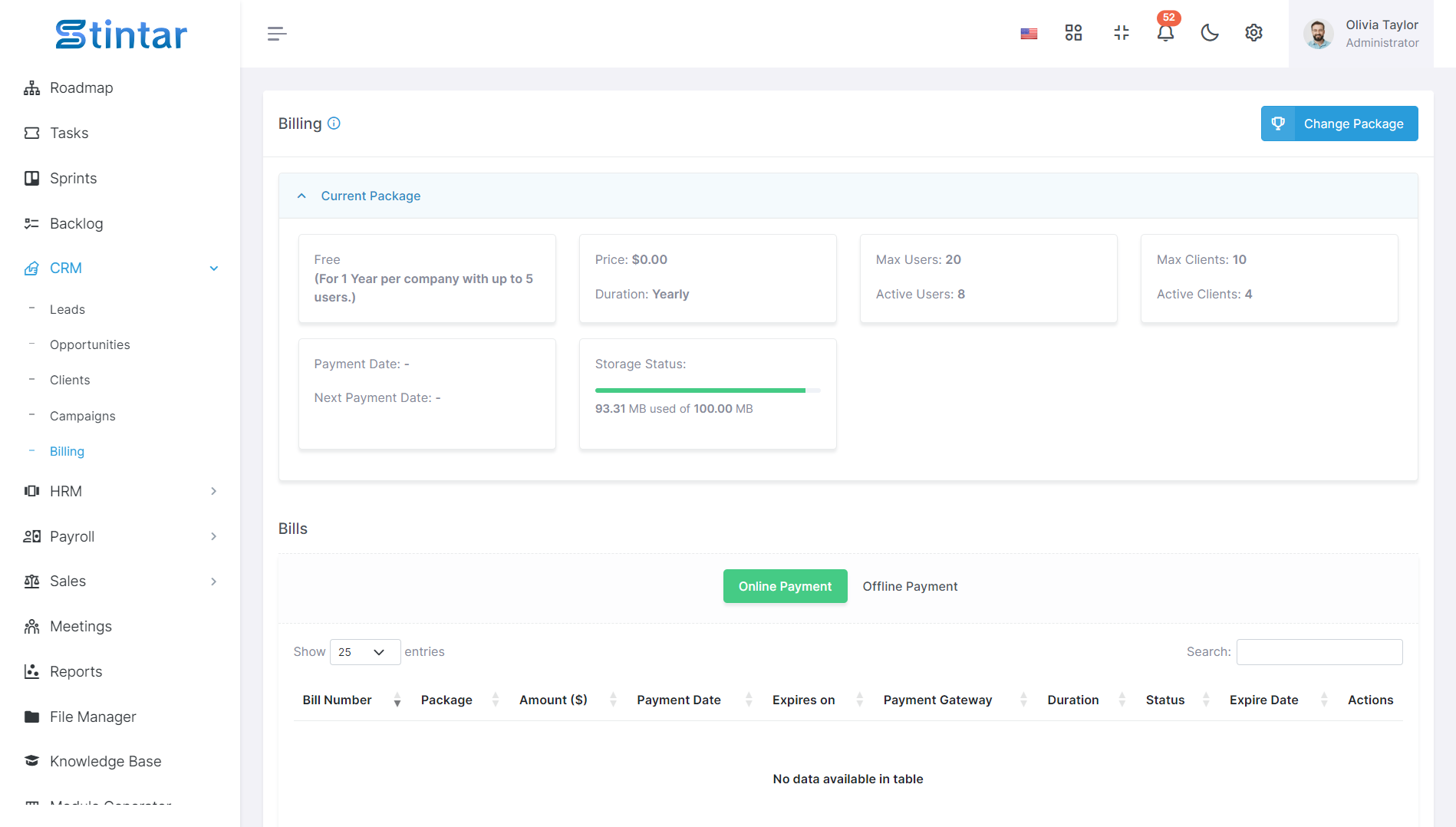
Billing in Stintar allows users to manage subscription packages and payments efficiently. Users can easily view and update their subscription details, change packages, and access payment history within the Billing Module.
To change your subscription or unsubscribe from the Stintar tool, follow these steps:
Navigate to Billing Module
Log in to your Stintar account and navigate to the "Billing Module" within the Customer Relationship Management (CRM) section.
View Current Subscription Details
In the Billing Module, you will see details of your current subscription package, including payment history and billing information.
Change Subscription Package
To change your subscription package, locate the "Change Package" option on the right side of the page.
Click on "Change Package" and select the new package you would like for your company. You can choose between monthly or yearly subscriptions based on your preference and requirements.
Unsubscribe from Subscription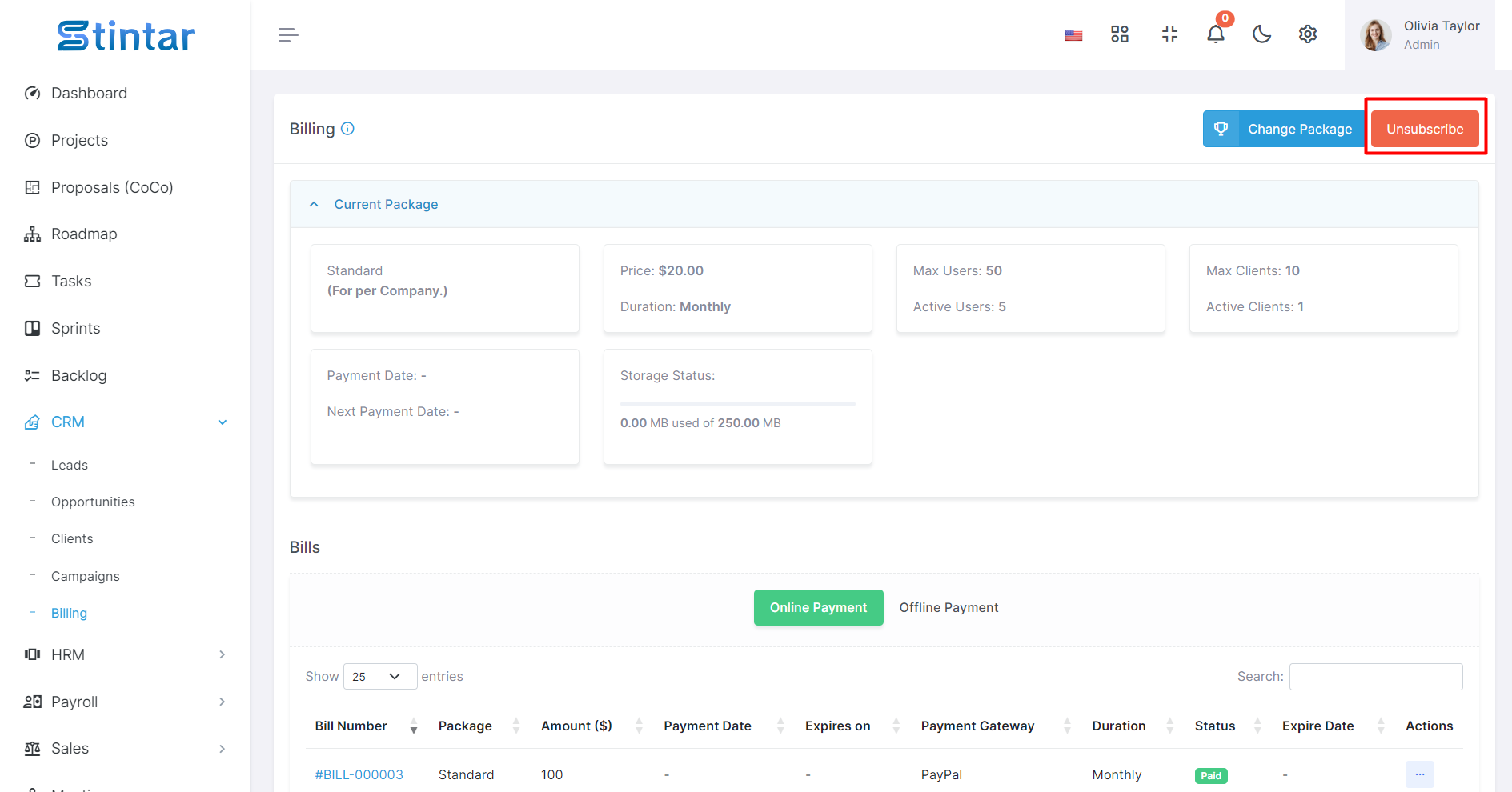
If you wish to unsubscribe from the Stintar tool, locate the "Unsubscribe" button.
Click on "Unsubscribe" to cancel your subscription. You will continue to have access to Stintar until the last date of your current subscription period.
View Payment Details
You can also view online payment details for your subscription purchases within the Billing Module.
Additionally, you have the option to view or download the payslip for your payment details for recordkeeping purposes.
By following these steps, you can easily change your subscription package or unsubscribe from the Stintar tool as needed.