What’s The Best Task Management System? ClickUp Vs NTask Vs Stintar

The best task management system depends heavily on individual needs and preferences.
If a team wants something more simple or user friendly and visually appealing, ClickUp is an excellent choice because of its intuitive drag-and-drop interface and customizable boards.
On the other hand, nTask is great for teams that need basic task tracking capabilities and straightforward collaboration tools such as file sharing and commenting.
Lastly, Stintar may be the best fit for complex as well as small business and freelancer as it offers comprehensive features such as Gantt charts to help manage project timelines.
Ultimately all three are excellent solutions (Clickup vs nTask vs Stintar) but they would serve different users in different scenarios.
What is a Task Management System?
Task management isn't just about ticking off items on a to-do list; it's the art of orchestrating tasks and activities to achieve project milestones, objectives, or assigned duties. Whether you're a lone wolf or part of a bustling team, honing your task management skills is crucial for smooth sailing.
This entails breaking down intricate projects into manageable tasks, delegating resources and deadlines, and setting benchmarks to gauge progress and performance.
The beauty of effective task management lies in its ability to boost efficiency and precision, ensuring projects are completed promptly with minimal errors or oversights.
Moreover, it acts as a stress reliever by providing clear expectations for each team member, fostering cohesion and synergy throughout the organization's fabric.
What Is a Task Management Software?
Task management software is the cornerstone of streamlined business operations, offering a centralized platform to oversee tasks, projects, and resources effortlessly.
By creating transparent tasks with deadlines, assigning roles, and monitoring progress in real-time, teams maintain clarity and organization throughout their endeavors.
This software boasts essential features like task scheduling, resource allocation, budget management, and insightful reporting, empowering project managers to efficiently steer their teams' workflow.
Moreover, it fosters seamless communication among employees through collaboration tools like message boards and chat rooms.
With the capability to store project-related files for easy access, team members have all essential information at their fingertips.
As businesses of all sizes seek cost-effective solutions to enhance efficiency, task management software emerges as a trusted ally, saving time and optimizing operations across departments."
Why Is It Important To Use Task Management Systems
In today's fast-paced business landscape, task management systems play a pivotal role in ensuring timely, budget-conscious, and high-quality task completion.
By leveraging a task management system, teams streamline workload management, foster project collaboration, and enhance overall efficiency and organization. This enables effective task prioritization, optimizing resource utilization for maximum impact.
With comprehensive task management systems, teams effortlessly track task dependencies, allocate responsibilities among team members, and monitor project progress. This cohesive approach ensures unified efforts towards shared objectives while preemptively addressing potential risks or challenges.
Moreover, these systems empower organizations to gauge performance against set objectives, providing invaluable insights for continuous improvement and future growth opportunities.
In essence, embracing task management systems is indispensable for businesses aiming to thrive in today's dynamic business landscape.
How Do Task Management Solutions Work?
Task management solutions are the backbone of professional organization and productivity, offering a diverse array of features tailored to streamline project management, task delegation, communication, progress tracking, time management, report generation, and beyond.
At their core, these solutions shepherd tasks from inception to fruition, orchestrating every step of the process. Key components include robust task tracking capabilities encompassing assignment delegation, deadline setting, progress monitoring, checklist creation, centralized project management, dynamic data visualization via intuitive dashboards and charts, archival for future reference, proactive event reminders, and seamless automation through features like automated notifications and triggered actions.
Task scheduling, the cornerstone of task management, ensures efficient administration of these responsibilities. Moreover, user-friendly interface designs empower users with accessibility to pertinent information sans the need for specialized technical acumen. A hallmark of a superior product is its intuitive nature, steering clear of convoluted jargon whenever possible.
Furthermore, leading solutions often integrate additional modules such as project collaboration software, fostering seamless teamwork and cooperation among users irrespective of geographical barriers. This versatility enables individuals or groups to collaborate effortlessly, whether working remotely or across disparate locations.
In essence, task management solutions serve as catalysts for professional efficacy and collaboration, propelling organizations towards peak performance and success.
ClickUp Vs nTask Vs Stintar
Stintar
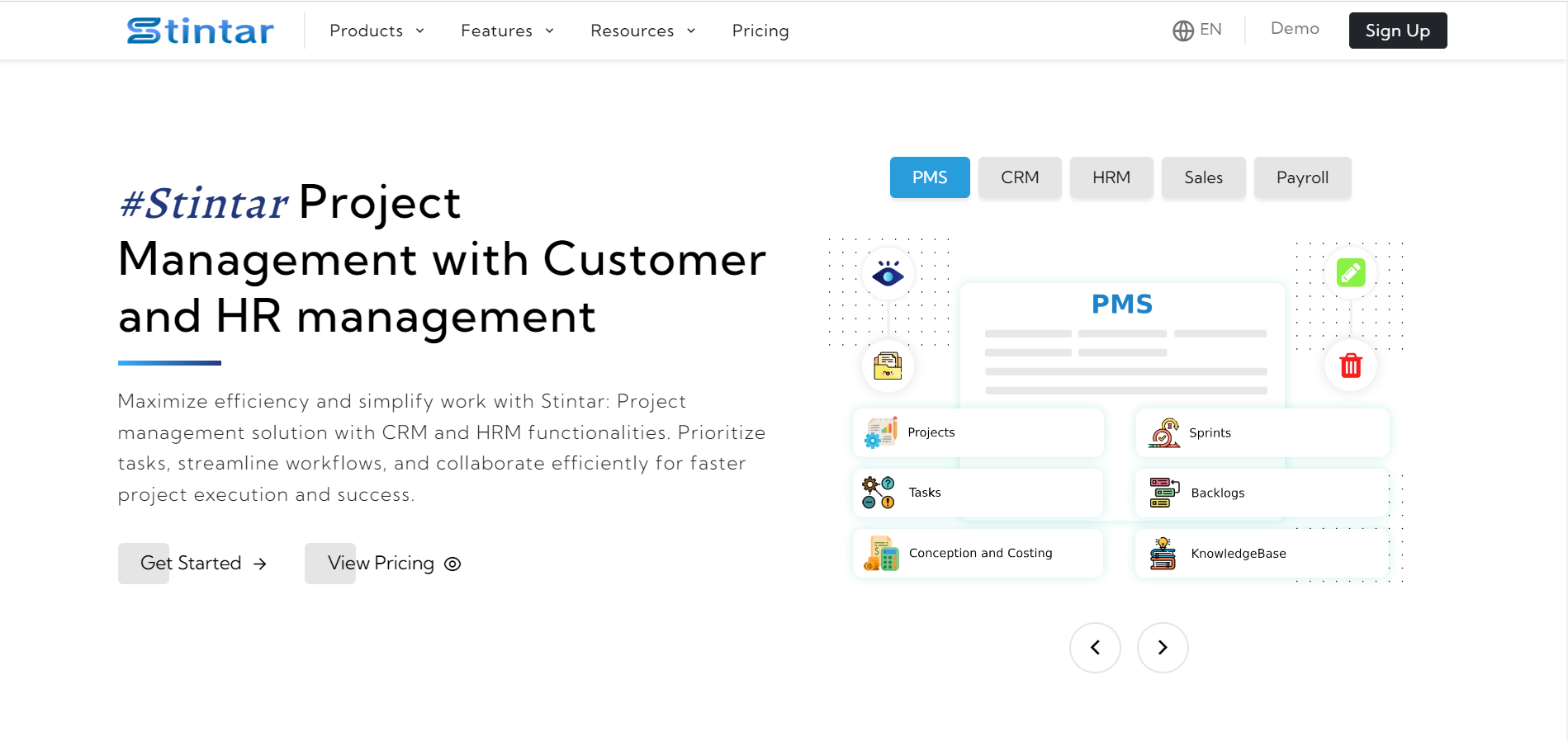 Stintar stands out as a robust platform designed to streamline project and team coordination effortlessly. Boasting a rich array of features, it simplifies task management, work assignment, team collaboration, progress tracking, deadline setting, and feedback provision.
Stintar stands out as a robust platform designed to streamline project and team coordination effortlessly. Boasting a rich array of features, it simplifies task management, work assignment, team collaboration, progress tracking, deadline setting, and feedback provision.
From task allocation to specific team members or groups, delegation of responsibilities, secure file storage for seamless collaboration, and customizable labels for enhanced organization, Stintar covers it all.
The Stintar dashboard offers a comprehensive snapshot of all project activities, ensuring everyone stays aligned and focused. Its user-friendly interface facilitates swift onboarding with minimal hassle, granting organizations complete autonomy in workflow organization.
Equipped with robust reporting tools and seamless integrations with popular apps like Slack, Stintar caters to the diverse needs of businesses, from startups to global enterprises. Experience efficiency and control like never before with Stintar at your fingertips.
Features
1. Task creation and assignment
2. Workflow customization
3. Collaboration tools (comments, mentions, file sharing)
4. Real-time progress tracking
5. Priority and deadline management
6. Task dependencies
7. Reporting and analytics
8. Integration capabilities
9. Mobile accessibility
10. Task scheduling and reminders
Pros:
1. User-friendly interface with intuitive design
2. Customizable workflows to match team processes
3. Seamless collaboration features for enhanced teamwork
4. Real-time progress tracking for proactive decision-making
5. Mobile apps for on-the-go task management
Cons:
Difficulty creating tasks from emails: It can be difficult to create tasks from emails in ClickUp, as the system does not have direct integrations with email applications.
No Resource Management: There is no resource management feature in ClickUp so users have to manually manage resources for each task.
Task management software may lack key features for certain business processes or operations.
nTask
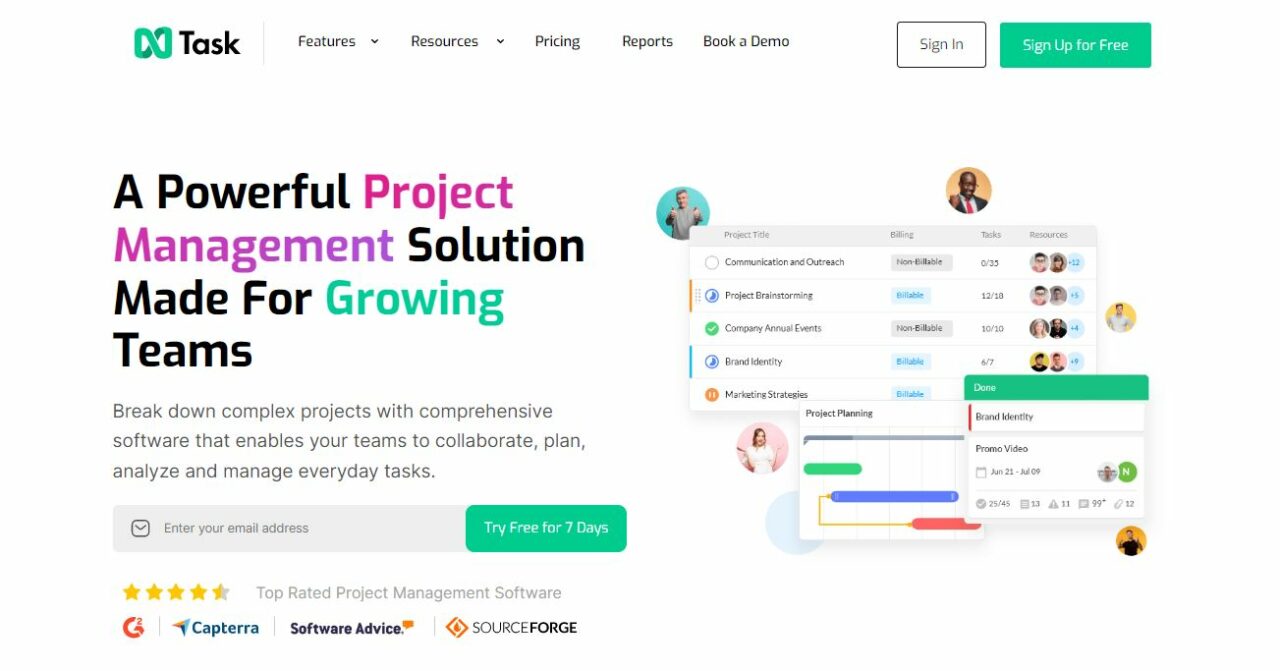 nTask task management software proves indispensable for individuals juggling multiple tasks simultaneously. It efficiently monitors task completion timelines, tasks reminders, generates reports, and offers various features to streamline project management processes. This software fosters organization and expedites prioritization of crucial tasks with its user-friendly interface, ensuring swift access to vital information. Moreover, users can tailor task tracking methods to their preferences by establishing deadlines, assigning responsibilities, automating meetings, monitoring progress, and producing insightful reports. Its sleek design facilitates comprehensive project oversight in a single location, eliminating the need for constant navigation across multiple pages. In essence, nTask task management software enhances workload management, allowing users to achieve optimal outcomes with minimal complexity.
nTask task management software proves indispensable for individuals juggling multiple tasks simultaneously. It efficiently monitors task completion timelines, tasks reminders, generates reports, and offers various features to streamline project management processes. This software fosters organization and expedites prioritization of crucial tasks with its user-friendly interface, ensuring swift access to vital information. Moreover, users can tailor task tracking methods to their preferences by establishing deadlines, assigning responsibilities, automating meetings, monitoring progress, and producing insightful reports. Its sleek design facilitates comprehensive project oversight in a single location, eliminating the need for constant navigation across multiple pages. In essence, nTask task management software enhances workload management, allowing users to achieve optimal outcomes with minimal complexity.
Features
1. Task creation and assignment
2. Time tracking and timesheets
3. Gantt chart visualization
4. Collaboration tools (comments, mentions, file sharing)
5. Calendar integration
6. Task tracking and resolution
7. Project templates
8. Reporting and analytics
9. Integration with popular tools like Slack, Google Drive, and Zapier
10. Mobile apps for iOS and Android
Pros:
1. Free plan available with basic features
2. Intuitive user interface
3. Comprehensive task management features
4. Gantt chart functionality for project planning
5. Time tracking capabilities for accurate billing and productivity monitoring
Cons:
1. Limited functionality in the free plan
2. Some users may find the interface overwhelming
3. Advanced features like Gantt charts are only available in paid plans
4. Integration options may be limited compared to other platforms
ClickUp
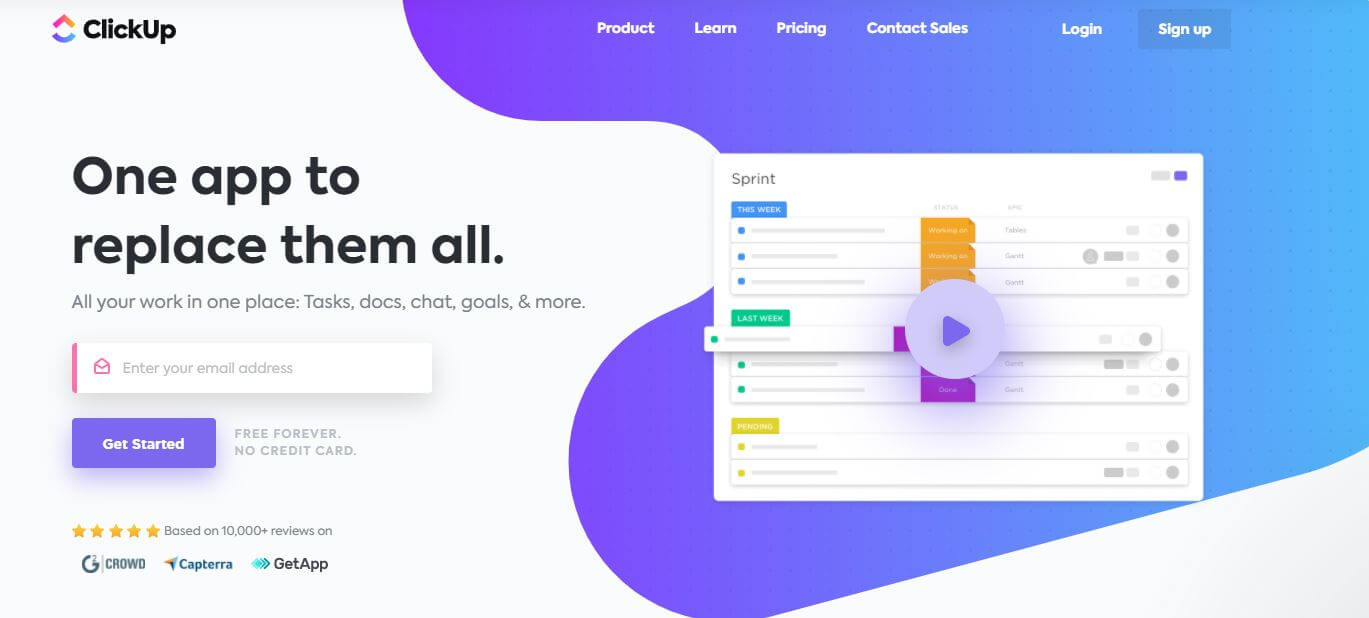 ClickUp stands out as an intuitive and dynamic task management system, empowering users to streamline their workflow effectively. This innovative software provides unparalleled flexibility, allowing users to effortlessly create projects and tasks, assign them to team members, prioritize assignments, monitor progress in real-time, and foster seamless collaboration.
ClickUp stands out as an intuitive and dynamic task management system, empowering users to streamline their workflow effectively. This innovative software provides unparalleled flexibility, allowing users to effortlessly create projects and tasks, assign them to team members, prioritize assignments, monitor progress in real-time, and foster seamless collaboration.
Furthermore, ClickUp boasts advanced functionalities including templates for recurring tasks, task dependencies to manage interconnected project milestones, and subtasks for intricate task breakdowns. It enables users to track performance metrics across team members and configure custom repeatable processes through robust automation capabilities, enhancing efficiency within team environments.
Notably, ClickUp prioritizes time-saving and reliability, supported by robust security protocols that safeguard data integrity. Users can confidently entrust their valuable resources to ClickUp, knowing that stringent security measures are in place to protect their assets.
Features
1. Task management (creation, assignment, prioritization)
2. Project management (checklists, due dates, dependencies)
3. Time tracking and reporting
4. Document management and file sharing
5. Goal setting and progress tracking
6. Calendar view and scheduling
7. Integration with popular tools like Slack, Trello, and Google Drive
8. Customizable workflows and templates
9. Automation features
10. Mobile apps for iOS and Android
Pros:
1. Highly customizable with a wide range of features
2. Robust project management capabilities
3. Flexible pricing options, including a free plan
4. Intuitive user interface with customizable views
5. Comprehensive integration options for seamless workflow management
Cons:
1. Learning curve for new users due to extensive feature set
2. Free plan has limitations on features and storage
3. Some users may find the interface cluttered
4. Pricing can be relatively higher compared to other platforms
Why Is Stintar The Best Solution For Your Task Management Needs?
Stintar emerges as a comprehensive project and task management solution, catering to businesses of all scales to maintain organization, efficiency, and productivity. This robust tool simplifies task management by consolidating various functionalities into a single platform, facilitating seamless collaboration, deadline tracking, task assignment, document storage, project planning, and report generation.
Equipped with a plethora of features including time tracking, sprint planning tools, automated workflows, and robust reporting capabilities, Stintar ensures that team activities are synchronized with business objectives at all times. Its user-friendly interface makes managing even the most intricate projects a breeze, requiring only a few clicks to navigate.
Moreover, Stintar prioritizes data security, implementing essential measures to safeguard confidentiality. For businesses seeking an effective task management solution, Stintar proves to be the ideal choice. Additionally, Stintar offers a free trial for up to a year for up to 5 users, allowing businesses to experience its benefits firsthand before committing.